 |
Information:
On these pages you will find information about Oceantiger's Editor.
On the menu above you can download the program, look at screenshots
and find many useful tutorials on how use the program. If you have
any question about the program or bug reports, please email them to
webmaster@oceantiger-software.com.
Program info:
- Class wizard that makes it easier to write classes. You type in
the name of the class and the datamember names , and the wizzard
generates the find (and set) functions,the toString function and
a constructor for you (see tutorial for more info) (java). - When you compile from the editor you get a list of error messages
(if any), and clicking on one of them makes the editor jump to the
error line (java). - You get a custom run window when running dos applications, so you
can go back in the output and study it (java). - Keeping track of variable values with the builtin debugging
features (java). - Code completion displayes a list of available functions and
datamembers for a defined java object, and available parameters
for html tags (see tutorial and screenshots for more
information). - Auto completion, can finishes the code for you. That is you type
e.g. the do keyword and the editor generates the while part etc
(see tutorial for more info) (java). - Java, html, perl, php, xml, css predefined code color
highlighting. You can also define your own languages that you
would like color highlighting for. - Autosave feature.
- You can export source code to HTML and RTF (with color
highlighting, see tutorial). - When printing you can get a print preview.
- You can have as many documents open at a time as you like, and
there is no limit on how big the source files can be.
News:
17.05.08 Version 3.6 is now available at the download section.
28.11.05 Name changed from Oceantiger jDeveloper to Oceantiger's
Editor.
Links:
  
|
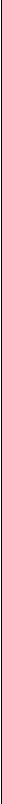 |
 |




