Autocompletion
Autocompletion makes it possible to make the program finish the code
for you. You type in e.g. the for keyword (see figure below) and the
rest of the code will be generated for you.
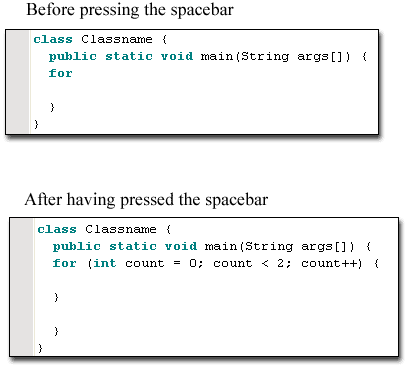 This feature can also be used if there are very long words that you
use a lot in your programs (see figure below). You can then define
shorthand notations for the word / sentences you want to autocomplete.
An example of this is if you use the variable
TheLongestKeywordInTheWorld a lot in your code. You can define a
keyword like TLKITW and the long version of the keyword will be
inserted when you hit the spacebar.
This feature can also be used if there are very long words that you
use a lot in your programs (see figure below). You can then define
shorthand notations for the word / sentences you want to autocomplete.
An example of this is if you use the variable
TheLongestKeywordInTheWorld a lot in your code. You can define a
keyword like TLKITW and the long version of the keyword will be
inserted when you hit the spacebar.
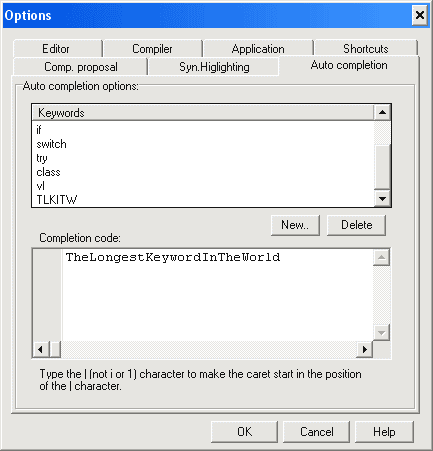 Note:
You can edit the code for the keywords by selecting it in the list
of keywords and entering / editing your code in the Completion
code section.
Note:
You can edit the code for the keywords by selecting it in the list
of keywords and entering / editing your code in the Completion
code section.
 |

![]()
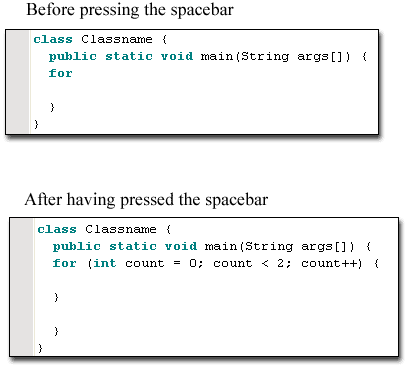 This feature can also be used if there are very long words that you
use a lot in your programs (see figure below). You can then define
shorthand notations for the word / sentences you want to autocomplete.
An example of this is if you use the variable
TheLongestKeywordInTheWorld a lot in your code. You can define a
keyword like TLKITW and the long version of the keyword will be
inserted when you hit the spacebar.
This feature can also be used if there are very long words that you
use a lot in your programs (see figure below). You can then define
shorthand notations for the word / sentences you want to autocomplete.
An example of this is if you use the variable
TheLongestKeywordInTheWorld a lot in your code. You can define a
keyword like TLKITW and the long version of the keyword will be
inserted when you hit the spacebar.
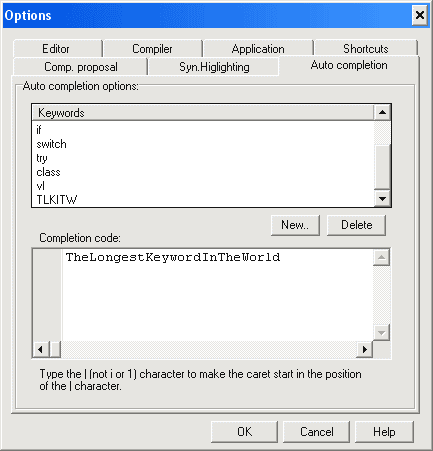 Note:
You can edit the code for the keywords by selecting it in the list
of keywords and entering / editing your code in the Completion
code section.
Note:
You can edit the code for the keywords by selecting it in the list
of keywords and entering / editing your code in the Completion
code section.