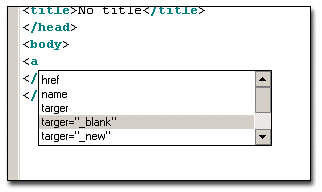 |
Completion proposal / code completion
The completion proposal feature is available for both java and html
documents. The text below only covers the java completion proposal,
but this is how the html completion proposal looks like:
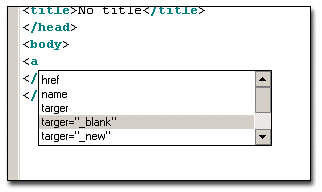
Completion proposal is a tool that eases the writing of code in the
editor. You type the name of the object (or tag for html document),
and a list of available functions and datamembers for the class are
displayed (or available attributes for the tag in html documents)
(See figures below).
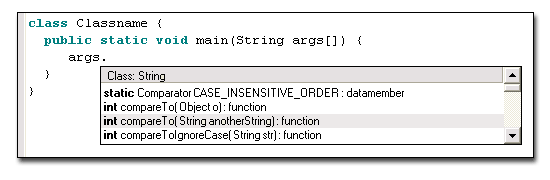 As default you can list prosal for the String, Double and Integer
classes. A prosal are also listed for datamembers and functions
for classes that are defined in the document.
If you have classes that are not defined in the document and that are
not part of one of the default types, and you want completion proposal
for these classes, you can define these yourself. You do this by
writing the class name and defining the datamembers and public
functions for the class (See figure below). To display this dialog
click Edit->Options->Comp. Proposal..
As default you can list prosal for the String, Double and Integer
classes. A prosal are also listed for datamembers and functions
for classes that are defined in the document.
If you have classes that are not defined in the document and that are
not part of one of the default types, and you want completion proposal
for these classes, you can define these yourself. You do this by
writing the class name and defining the datamembers and public
functions for the class (See figure below). To display this dialog
click Edit->Options->Comp. Proposal..
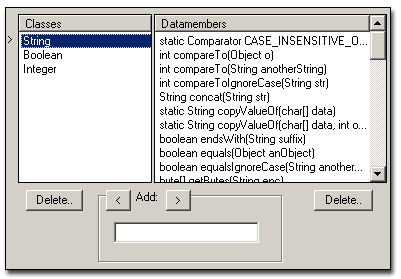 You can add new classes by writing the classname in the edit field
and pressing the < button. You can add new datamembers and functions
by first selecting the class that you want to add datamembers or
or functions to, and then pressing the > button to add them to the
list.
TIP: If there are some functions in the Boolean, Integer or String
classes that you never use, you can delete them from the list, to
make it easier to find datamembers that you do use often.
You can add new classes by writing the classname in the edit field
and pressing the < button. You can add new datamembers and functions
by first selecting the class that you want to add datamembers or
or functions to, and then pressing the > button to add them to the
list.
TIP: If there are some functions in the Boolean, Integer or String
classes that you never use, you can delete them from the list, to
make it easier to find datamembers that you do use often.
 |
 |
 |

![]()
As default you can list prosal for the String, Double and Integer classes. A prosal are also listed for datamembers and functions for classes that are defined in the document. If you have classes that are not defined in the document and that are not part of one of the default types, and you want completion proposal for these classes, you can define these yourself. You do this by writing the class name and defining the datamembers and public functions for the class (See figure below). To display this dialog click Edit->Options->Comp. Proposal..
You can add new classes by writing the classname in the edit field and pressing the < button. You can add new datamembers and functions by first selecting the class that you want to add datamembers or or functions to, and then pressing the > button to add them to the list. TIP: If there are some functions in the Boolean, Integer or String classes that you never use, you can delete them from the list, to make it easier to find datamembers that you do use often.